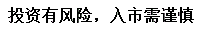iphonexs怎么查找我的iphone?iphonexs的查找我的iphone功能使用教程
2018/9/25 16:29:39 无极下载
iphonexs怎么查找我的iphone?iphonexs的查找我的iphone功能使用教程 小编和你一起了解
我们可以通过iphonexs的查找我的iphone功能进行定位手机的位置,不过你们知道如何操作iphonexs的查找我的iphone呢?下面教程就分享了iphonexs中查找我的iphone的具体操作步骤。
第一步:
打开手机设置,点击第一行的apple帐号,如下图所示。

第二步:
找到【iCloud】,点击进入。

第三步:
找到【查找我的iPhone】,点击右测按钮开启即可。

文章导读
48小时排行